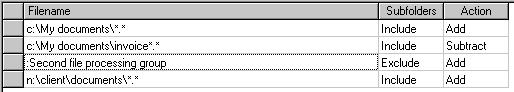|
Next Step >
- Select the Files to process tab
- You need to add the files to be processed to this window. There are several methods of
doing so:
- Drag and drop files and folders from Windows Explorer
- Click the Add Folder button to select an entire folder, or to select
files from your Network
- Click the ellipsis button [...] to display a window in which you can select one or more
files (press [Ctrl] to select extra files)
- Click the [Open] icon to open a file list from an
existing file
- Simply type the required filename in the Filename box. The Filename cell supports the
standard wildcards that the Windows Find dialog supports.
- In the TextPipe window, select the Filters
to Apply tab
- Select the File Input or Clipboard input
filter near the top of the filter list. The right side of the screen changes to
display the options for the input filter
- Ensure that the Input from file(s) radio button is selected. Input is
now set to files to come from the files you have selected.
Note: New rows are automatically added at the base of the grid as entries are added.
Including Subfolders
You can ask TextPipe to scan subfolders by setting the Subfolders column
to All, or to ignore Subfolders by setting it to None.
How the Rows are Processed - Include and Exclude
Each row is part of a group of files that are processed together. You can
include and
exclude files from a group using the Actions Include and
Excluce.
The exclude action only affects files in the current group, so you can remove files from
one file group without affecting similar files in other groups.
For example, lets say you had to process a number of documents in the folders c:\My
Documents and n:\clients\documents. Unfortunately, there are some invoices in the c:\My
Documents folder that should not be processed, but there are invoices in
the n:\clients\documents folder that should be processed. By using a file
group, you can tell TextPipe to only remove the invoices in the first folder but not in
the second folder. Your file list would look like this:
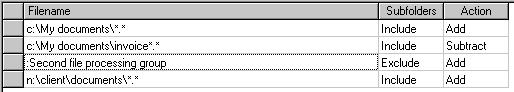
Note: This screen shot shows an older version of TextPipe where Add=Include and
Subtract=Exclude.
Next Step >
|